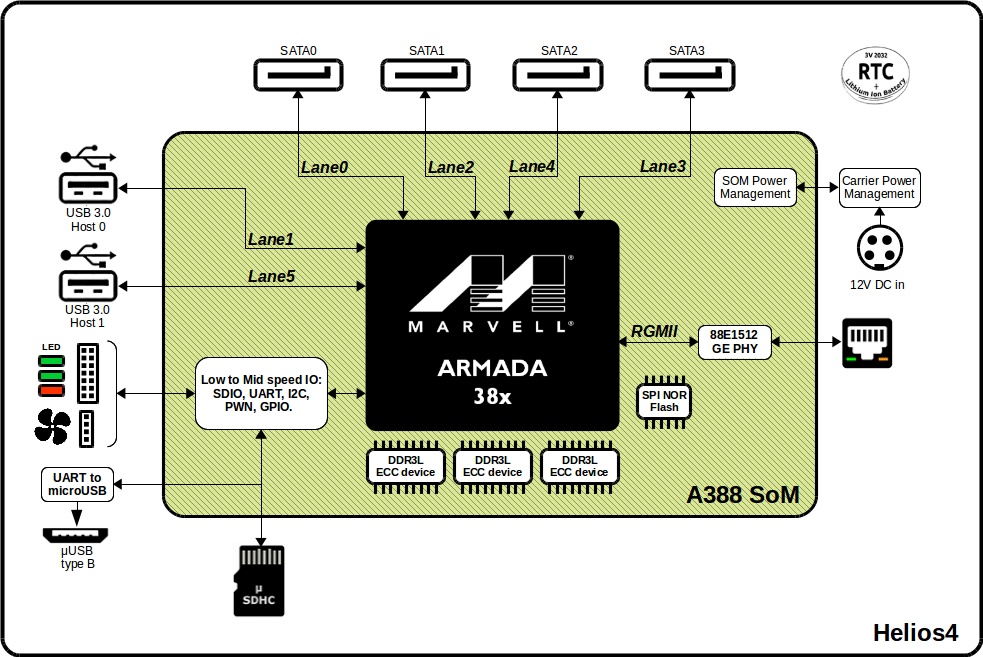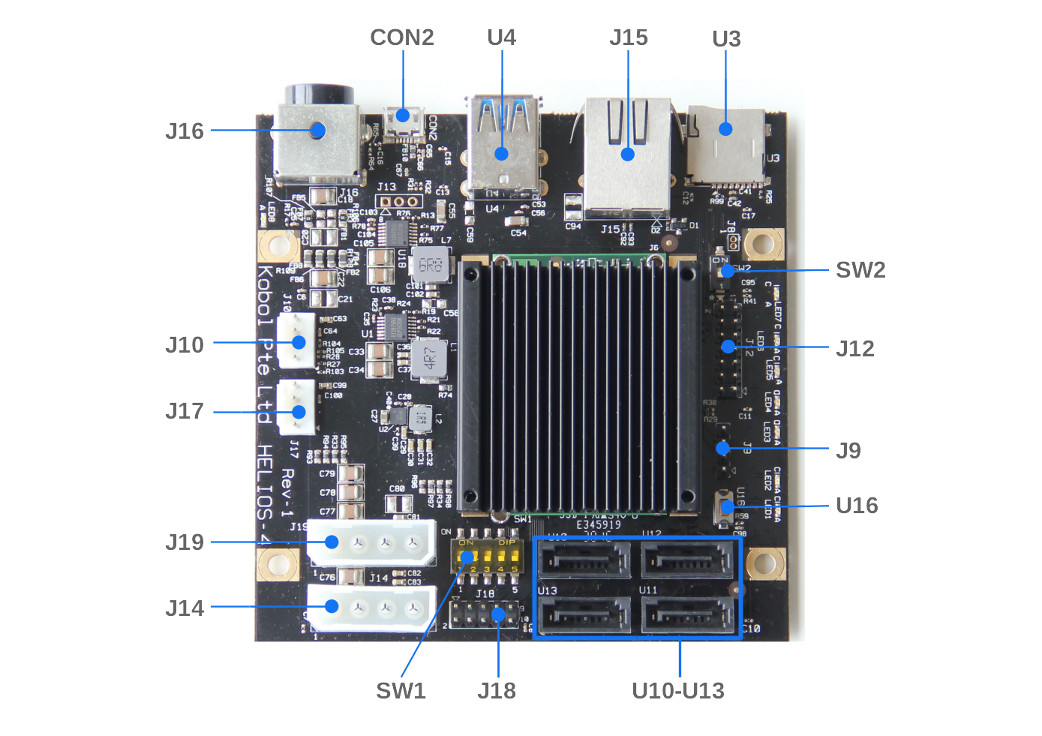2.5 KiB
!!! info Wiki edition in progress
Block Diagram
Connector / Interface List
| Name | Peripheral Type | Connector Type | Details |
|---|---|---|---|
| CON2 | UART / Console port | Micro-USB Connector | Via on-board USB to UART Converter |
| J9 | I2C | 4x1 Pin Male Header | I2C Channel 1 |
| J10 | Fan | 4x1 Pin Male Header | PWM and RPM support |
| J12 | GPIO | 7x2 Pin Male Header | GPIO configurable as input or output Via IO Expander on I2C Channel 0 |
| J14 | HDD Power | Molex 4-Pin Female | Rated for 2x HDD |
| J15 | LAN | RJ45 | Gigabit Ethernet |
| J17 | Fan | 4x1 Pin Male Header | PWM and RPM support |
| J18 | LED Panel | 5x2 Pin Male Header | Expansion port of on-board LED |
| J19 | HDD Power | Molex 4-Pin Female | Rated for 2x HDD |
| SW1 | Boot Mode | Dip Switch | Boot mode selector : SPI,MMC,UART,SATA |
| SW2 | Reset | Push Button | CPU Reset |
| U3 | microSD | Push-Push card connector | Support SDHC and SDXC |
| U4 | USB 3.0 | Dual Port USB3.0 | Type A |
| U10 | SATA | SATA 3.0 | Port 1 |
| U11 | SATA | SATA 3.0 | Port 2 |
| U12 | SATA | SATA 3.0 | Port 3 |
| U13 | SATA | SATA 3.0 | Port 4 |
Boot Modes
Helios4 supports 4 boot modes that can be chosen by using the dipswitch SW1.
All the ready-to-use images we provide are for the SD Card boot mode.
Please refer to U-boot section to know how to use the other modes.
HDD Recommendation List
We recommend HDD which are designed for NAS (Network Attached Storage). Those NAS HDD are specially conceived for reliable 24/7 operation and offers lower power consumption and dissipation, less vibration and noise, and finally better warranty. We recommend the following models :
Western Digital : WD Red NAS (1, 2, 3, 4, 6, 8 and 10TB)
- WD10EFRX
- WD20EFRX
- WD30EFRX
- WD40EFRX
- WD60EFRX
- WD80EFRX
- WD100EFRX
Seagate : IronWolf NAS (1, 2, 3, 4, 6, 8 and 10TB)
- ST1000VN002
- ST2000VN004
- ST3000VN007
- ST4000VN008
- ST6000VN0041
- ST8000VN0022
- ST10000VN0004
HGST : Deskstar NAS (4, 6 and 8TB)
- 0S04005
- 0S04007
- 0S04012
!!! note We recommend to order from different shop to avoid having all the drives from the same factory batch. For instance, you should order 2x HDDs from one shop, then the 2 others from another shop.
HDD / SSD Compability List
Please refer to Synology DS416j Compatibility List that covers a large number of tested drives. The DS416j used the same SoC family than Helios4.